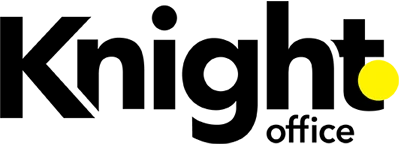Browse by manufacturer:
Changing the Paper Tray Settings – Lanier
Learn how to change the paper tray settings on your Lanier / Ricoh / Savin printer with this Quick Fix Video hosted by Knight Office Solutions’ Anthony Washington.
Changing the Paper Tray Settings – Sharp
Learn how to change the paper tray settings on your Sharp printer with this Quick Fix Video hosted by Knight Office Solutions’ Anthony Washington.
Adding Scan-to-Email Users – Sharp
Learn how to add a scan-to-email user on your Sharp printer in this Quick Fix Video hosted by Knight Office Solutions’ Anthony Washington.
Changing the Default Scanned File Type – Lanier
Learn how to change the output file type on your Lanier / Ricoh / Savin MFP’s scanner in this Quick Fix Video hosted by Knight Office Solutions’ Anthony Washington.
Removing Lines, Streaks and Dots – Lanier
Learn how to fix lines, streaks, and dots on your Lanier / Ricoh / Savin printer in this Quick Fix Video hosted by Knight Office Solutions’ Paul Bernal.
Clearing Paper Jams – Lanier
Learn how to fix paper jams in your Lanier / Ricoh / Savin printer in this Quick Fix Video hosted by Knight Office Solutions’ Paul Bernal.